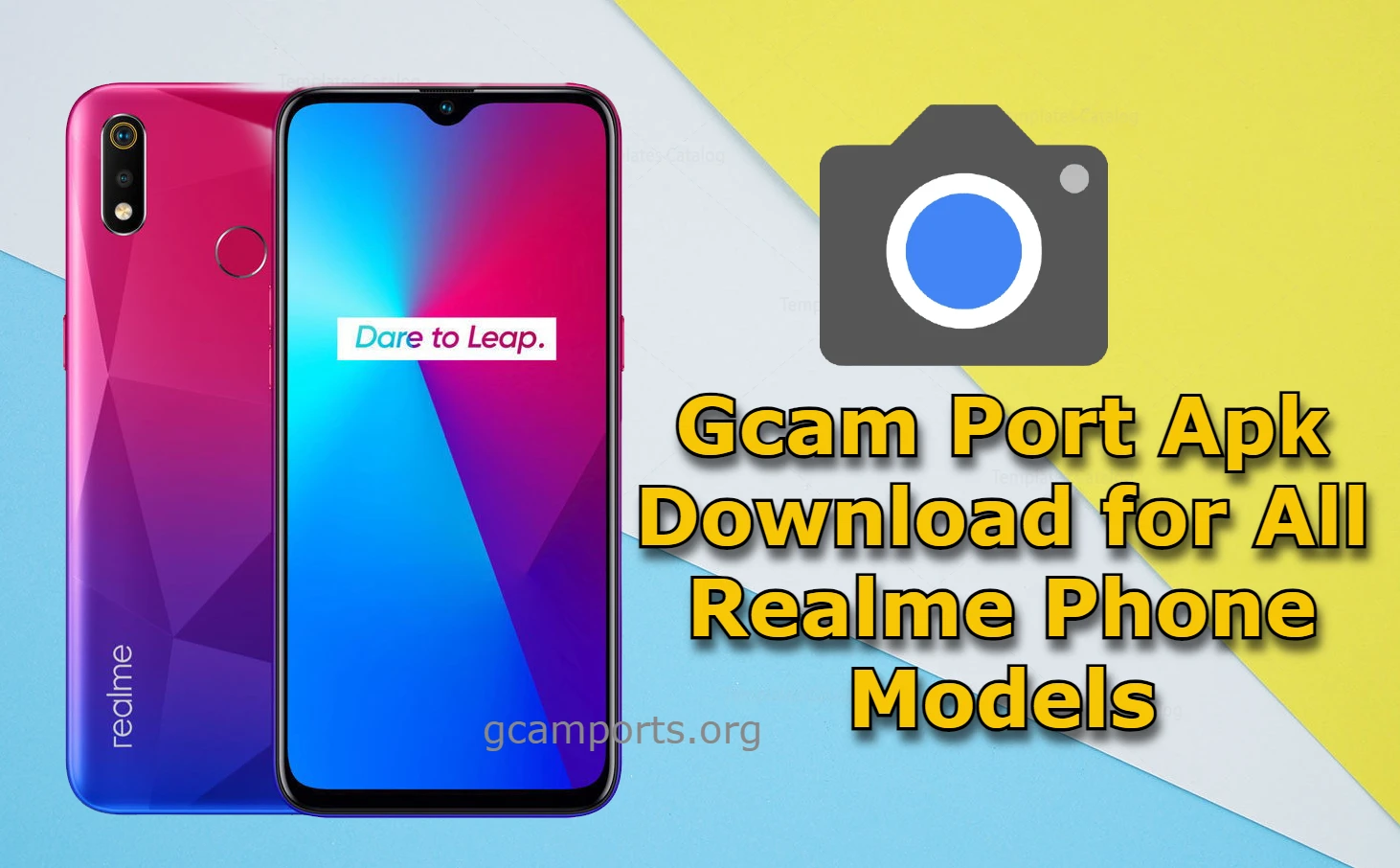Realme Gcam Port Download: Hello my friend, Are you searching for the official gcam port apk for your realme phone? Then you are on the correct place. In the world of smartphone photography, Google Camera (GCam) has emerged as a game-changer, enhancing the photographic capabilities of devices beyond their stock camera apps.
Realme is known for its budget-friendly yet feature-rich smartphones, has joined the list of devices that can benefit from the powerful GCam port. Here in this post we will privide you the download link of Realme GCam port, guiding you on how to download and port GCam on Realme phone models, explaining how the GCam port works on Realme, and highlighting its standout features.
If you really wants to make your unbuilt realme camera to the next level then this is the perfect camera software. Read the complete post and install the famous gcam on your realme device directly. Okay, let’s getinto the topic below.
Contents
What is GCam Port?

GCam, short for Google Camera [Pixel Camera], is the official camera app developed by Google for its Pixel devices. It is renowned for its advanced computational photography features such as HDR+, Night Sight, and Portrait Mode.
A GCam port apk is a modified version [Gcam Mod] of this app, designed to work on non-Pixel devices, bringing Pixel-like camera capabilities to other Android smartphones, including Realme.
It is a simple camera app like all other inbuild smartphone camera app but it has variety of advanced features that are not availble on other free photography apps. Because of this the app is used by millions of users accross the globe and it has good user ratings. You can get the Google pixel camera app from the google play store but gcam port mod has many features which are not available on any camera apps.
How to Download and Port GCam on Realme Phones?
Downloading and installing GCam on Realme phones is a straightforward process if you follow these steps carefully:
Check Compatibility:
- Not all Realme phones support GCam. Ensure your device is compatible by referring to forums or the developer’s notes on GCam port websites. You can also check your realme phone compatibility by installing camera2 API probe application. Follow the below video to check your mobile phone compatibility for gcam port apk.
Download the GCam APK:
- Download the correct APK file for your Realme phone model number from the below download links.
Enable Unknown Sources:
- Go to your mobile phone settings > click on the security > Enabale the option called “Allow apps from unknown sources”.
- Enable the option for the browser or file manager you’ll use to install the APK.
Install the APK:
- Find the downloaded gcam.apk file in your file manager.
- Tap on the file and follow the installation steps shown in the popup screen.
Configure GCam:
- Once installed, open GCam and grant all necessary permissions.
- You may need to download and apply a specific configuration file (XML) to optimize settings for your Realme device. These files can often be found on GCam community forums.
Download Realme Gcam Port for Specific Phone Models:
Here we provide the gcam port apk files for all realme mobile phones. These are the gcam apk compatible models choose your Phone model and hit the download link below.
Realme Gcam port
| Realme 5 |
| Realme 5 Pro |
| Realme 5i |
| Realme 5s |
| Realme 6 |
| Realme 6 Pro |
| Realme 6i |
| Realme 7 |
| Realme 7 Pro |
| Realme 7i |
| Realme 8 |
| Realme 8 Pro |
| Realme 8i |
| Realme 9 |
| Realme 9 Pro |
| Realme 9i |
| Realme C2 |
| Realme C3 |
| Realme C11 |
| Realme C12 |
| Realme C15 |
| Realme C20 |
| Realme C21 |
| Realme C25 |
| Realme C25s |
| Realme X |
| Realme X2 |
| Realme X2 Pro |
| Realme X3 |
| Realme X3 SuperZoom |
| Realme X7 |
| Realme X7 Pro |
| Realme XT |
| Realme Narzo 10 |
| Realme Narzo 10A |
| Realme Narzo 20 |
| Realme Narzo 20 Pro |
| Realme Narzo 30 |
| Realme Narzo 30 Pro |
| Realme Narzo 30A |
How GCam Port Works on Realme?
Realme GCam Port app uses Google’s advanced algorithms to process images, significantly enhancing the final output. Here’s how it works on Realme phones:
- HDR+: Combines multiple exposures to create a single, high-dynamic-range image with excellent detail in shadows and highlights.
- Night Sight: Captures sharp and well-lit photos in low-light conditions by merging several exposures.
- Portrait Mode: Uses advanced depth sensing and edge detection to create a bokeh effect, keeping the subject in focus and blurring the background.
- Astrophotography: Captures stunning images of the night sky, perfect for long-exposure shots of stars and other celestial objects.
Features of Realme GCam APK [Google Camera App]
The Realme Google Camera port APK brings a multitude of features that elevate the camera experience on your Realme device:
Enhanced HDR+: Improved dynamic range, better color reproduction, and reduced noise in images.
Night Sight: Superior low-light photography with minimal noise and enhanced clarity.
Astrophotography Mode: Capture detailed and vibrant night sky images with long exposure.
Portrait Mode: Professional-grade portrait shots with natural bokeh effects.
Super Res Zoom: Enhanced digital zoom capabilities that produce detailed images even when zoomed in.
Slow Motion Video: High-quality slow-motion recording with various frame rate options.
Lens Blur: Create artistic background blurs with adjustable blur levels.
FAQs on Realme Gcam Port
Will GCam work on all Realme phones?
GCam does not support all Realme models. Compatibility depends on the device’s hardware and software. Check the compatibility list provides at the top of the post.
Do I need to root my Realme phone to install GCam?
No, you do not need to root your Realme phone. You can install Gcam by simply enabling the installation of apps from unknown sources.
Why are my photos not saving in the gallery after using Gcam?
Ensure that you have granted all necessary permissions to the Gcam app, especially storage permissions.
Can I use both the stock camera and Gcam simultaneously?
Yes, installing Gcam does not affect the stock camera app. You can use both apps independently.
Final Thoughts
The Realme GCam port is a powerful tool that unlocks the full potential of your Realme phone’s camera. With advanced features like HDR+, Night Sight, and Astrophotography, it significantly enhances your photography experience.
By following the simple steps to download and install GCam, you can enjoy the benefits of Google’s superior camera software on your Realme device.
Whether you’re a casual photographer or an enthusiast, the Realme GCam port is a must-try for anyone looking to take their mobile photography to the next level.
Experience the difference yourself by downloading the GCam port today and start capturing stunning photos with your Realme phone.
Tags: Realme gcam port download, Realme gcam port latest version, Realme 7 GCam port, Realme C55 Gcam Port app download, Realme 5 GCam port, Realme gcam port xda, Gcam for Realme C55, Realme gcam port for android 11.