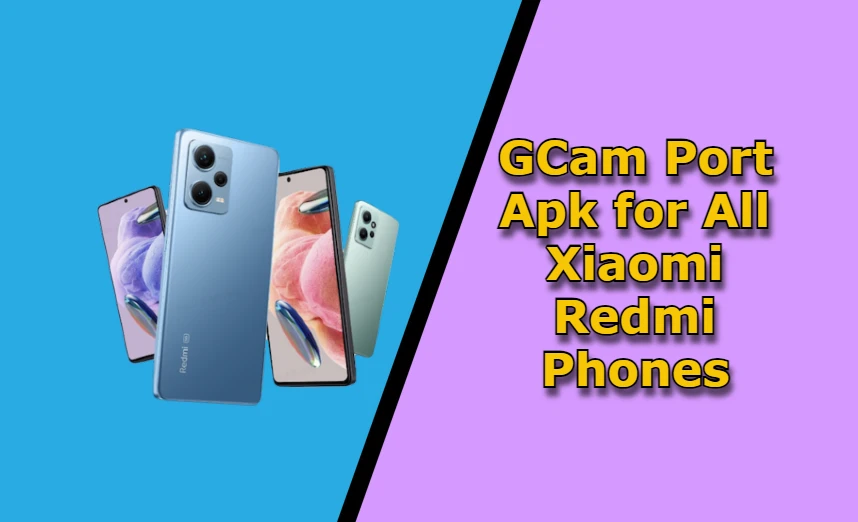Xiaomi Redmi GCam Download: In the world of smartphone photography, the camera is very important feature that can make or break your experience. While Xiaomi Redmi phones come equipped with robust cameras, the Google Camera (GCam) app has become a game-changer, providing superior image processing and advanced features.
Here in this post, We will get into the intricacies of downloading and porting GCam on Xiaomi Redmi phones, compatible models, how it works, and the standout features of the GCam port APK.
Contents
Download Xiaomi Redmi GCam Port for All Compatible Mi Phone Models
While many Xiaomi Redmi models are compatible with GCam ports, some perform better than others due to hardware and software optimizations. Here are some of the most compatible models:
xiaomi redmi gcam port
| Redmi Series | Mi Series |
| o Redmi 5 | o Mi 5 |
| o Redmi 5A | o Mi 5s |
| o Redmi 5 Plus (Note 5) | o Mi 5s Plus |
| o Redmi 6 | o Mi 5c |
| o Redmi 6A | o Mi 5X |
| o Redmi 6 Pro | o Mi 6 |
| o Redmi 7 | o Mi 6X |
| o Redmi 7A | o Mi 8 |
| o Redmi 8 | o Mi 8 SE |
| o Redmi 8A | o Mi 8 Lite |
| o Redmi 8A Dual | o Mi 8 Explorer Edition |
| o Redmi 9 | o Mi 8 Pro |
| o Redmi 9A | o Mi 9 |
| o Redmi 9C | o Mi 9 SE |
| o Redmi 9 Power | o Mi 9 Lite |
| o Redmi 9 Prime | o Mi 9 Pro |
| o Redmi 9T | o Mi 9T |
| o Redmi 10 | o Mi 9T Pro |
| o Redmi 10A | o Mi 10 |
| o Redmi 10C | o Mi 10 Pro |
| o Redmi 10 Prime | o Mi 10 Lite |
| o Redmi 10 Prime 2022 | o Mi 10 Ultra |
| o Redmi 12 | o Mi 10 Youth Edition |
| o Redmi 12C | o Mi 10T |
| o Redmi 13 | o Mi 10T Pro |
| o Redmi 13C | o Mi 10i |
| Redmi Note Series | o Mi 11 |
| o Redmi Note 5 | o Mi 11 Pro |
| o Redmi Note 5 Pro | o Mi 11 Ultra |
| o Redmi Note 5A | o Mi 11 Lite |
| o Redmi Note 5A Prime | o Mi 11 Lite 5G |
| o Redmi Note 6 Pro | o Mi 11i |
| o Redmi Note 7 | o Mi 11X |
| o Redmi Note 7 Pro | o Mi 11X Pro |
| o Redmi Note 8 | Mi Mix Series |
| o Redmi Note 8 Pro | o Mi Mix |
| o Redmi Note 8T | o Mi Mix 2 |
| o Redmi Note 8 2021 | o Mi Mix 2S |
| o Redmi Note 9 | o Mi Mix 3 |
| o Redmi Note 9 Pro | o Mi Mix 3 5G |
| o Redmi Note 9 Pro Max | o Mi Mix Alpha |
| o Redmi Note 9S | o Mi Mix Fold |
| o Redmi Note 10 | o Mi Mix 4 |
| o Redmi Note 10 Pro | o Mi Mix Fold |
| o Redmi Note 10 Pro Max | Mi Max Series |
| o Redmi Note 10S | o Mi Max |
| o Redmi Note 10T 5G | o Mi Max Prime |
| o Redmi Note 10 Lite | o Mi Max 2 |
| o Redmi Note 11 | o Mi Max 3 |
| o Redmi Note 11 Pro | Mi A Series (Android One) |
| o Redmi Note 11 Pro+ 5G | o Mi A1 |
| o Redmi Note 11S | o Mi A2 |
| o Redmi Note 11T 5G | o Mi A2 Lite |
| o Redmi Note 11E Pro | o Mi A3 |
| o Mi A4 | |
| o Redmi Note 11 SE | Mi CC Series (China) |
| o Redmi Note 12 | o Mi CC9 |
| o Redmi Note 12 Pro | o Mi CC9e |
| o Redmi Note 12 Pro+ | o Mi CC9 Pro |
| o Redmi Note 12 Pro Speed | Mi T Series |
| o Redmi Note 12S | o Mi 10T |
| o Redmi Note 12 4G | o Mi 10T Pro |
| o Redmi Note 12 5G | o Mi 10T Lite |
| o Redmi Note 12 Turbo | Other Redmi Models |
| o Redmi Note 13 | o Redmi S2 |
| o Redmi Note 13 | o Redmi Y1 |
| o Redmi Note 13 Pro | o Redmi Y1 Lite |
| o Redmi Note 13 Pro+ | o Redmi Y2 |
| o Redmi Note 13 Pro Max | o Redmi Y3 |
| o Redmi Note 14 | o Redmi Go |
| Redmi K Series | |
| o Redmi K20 | |
| o Redmi K20 Pro | |
| o Redmi K30 | |
| o Redmi K30 5G | |
| o Redmi K30 Pro | |
| o Redmi K30 Pro Zoom | |
| o Redmi K30 Ultra | |
| o Redmi K30S | |
| o Redmi K40 | |
| o Redmi K40 Pro | |
| o Redmi K40 Pro+ | |
| o Redmi K40 Gaming | |
| o Redmi K40S | |
| o Redmi K50 | |
| o Redmi K50 Pro | |
| o Redmi K50 Gaming | |
| o Redmi K50i | |
| o Redmi K50 Ultra | |
| o Redmi K60 | |
| o Redmi K60 Pro | |
| o Redmi K60E | |
| o Redmi K70 | |
| o Redmi K70 Pro | |
| o Redmi K70 Ultra |
Steps to Download and Port GCam on Xiaomi Redmi Phones
Downloading and porting GCam on your Xiaomi Redmi phone is a straightforward process that can significantly enhance your photography experience. Here’s a step-by-step guide to help you through the process:
Download the GCam APK: Visit a trusted source like GCamports.org, NaldoTech, or CyanogenMods. Select the appropriate Xiaomi Redmi GCam APK version for your specific model. Download the APK file to your phone.
Enable Unknown Sources: Go to your phone’s Settings. Navigate to Security or Apps (depending on your model). Enable the option to install apps from unknown sources.
Install the GCam APK: Locate the downloaded APK file in your Downloads folder. Tap on the file to begin the installation process. Follow the on-screen instructions to complete the installation.
Configure GCam Settings: Open the GCam app. Access the settings menu and configure the options to suit your preferences. You may need to import a configuration file specific to your phone model for optimal performance.
How GCam Port Works on Xiaomi Redmi Phones?
The Google Camera app, originally developed for Google’s Pixel devices, leverages advanced computational photography algorithms to enhance image quality. Here’s how GCam works its magic on Xiaomi Redmi phones:
- High Dynamic Range (HDR) enhances the details in both bright and dark areas of an image. GCam’s HDR+ mode takes multiple shots at different exposures and merges them into one well-exposed image.
- the night sight feature in gcam port mod apk allows you to capture stunning photos in low-light conditions without the need for a flash. GCam’s Night Sight mode combines multiple exposures to brighten the image while reducing noise.
- GCam’s Portrait mode uses advanced depth mapping to create a professional-looking bokeh effect, blurring the background while keeping the subject in sharp focus.
- Astrophotography Mode is exclusive to GCam, this mode enables you to capture the night sky with remarkable detail. It uses long exposure times to bring out the stars and other celestial objects.
- Instead of traditional digital zoom, GCam ports Super Res Zoom uses multi-frame processing to enhance details and reduce noise, providing clearer zoomed-in images.
Unique Features of Redmi GCam Port APK
The Redmi GCam port APK brings several advanced features to your Xiaomi Redmi phone, making it a valuable addition for photography enthusiasts. Some of the standout features include:
1. HDR+ Enhanced: Click the full spectrum of light with HDR+ Enhanced. This cutting-edge technology dramatically improves the dynamic range of your pics, ensuring that both bright and dark areas are vividly detailed. No more blown-out highlights or lost shadows; every element of your image is preserved for a stunning result.
2. Top Shot: Never miss the perfect moment again with Top Shot. This intelligent feature continuously captures multiple frames before and after you press the shutter button, giving you a variety of options to choose from. Whether it’s a spontaneous smile or a fleeting expression, Top Shot helps you select the best possible shot.
3. Photobooth: Create unforgettable group photos with ease using Photobooth. This fun and convenient feature automatically detects smiles and captures a burst of images, ensuring everyone looks their best. Perfect for parties, gatherings, or any occasion where you want to capture the joy of the moment.
4. Motion Photos: Bring your photos to life with Motion Photos. This innovative feature captures a short video clip along with your still image, adding a new dimension to your memories. Relive the action and excitement of the moment by simply touching the screen.
5. AR Stickers: Add a touch of fun and creativity to your photos with AR Stickers. This interactive feature allows you to overlay a variety of animated stickers and effects on your images, transforming ordinary snapshots into playful and engaging creations.
These are all the main features available on the gcam port mod apk which you can now enjoy on your redmi phones using the above download links. It has many other features so install and explore more.
FAQs on Redmi Gcam Port
1. Is it safe to install Xiaomi Redmi gcam app on phone?
Yes, as long as you download the APK from a trusted source like this website, it is safe to install GCam on your Xiaomi Redmi phone.
2. Will installing GCam void my phone’s warranty?
No, installing GCam does not void your phone’s warranty as it does not require root access. You can use it as a normal camera application on your mi phone.
3. Can I use GCam alongside the stock camera app?
Yes, you can use GCam port apk alongside your xiaomi mi phone’s stock camera app without any issues.
4. Do I need to root my phone to install GCam?
No, rooting is not required to install GCam on your redmi phones. You can install it directly by enabling unknown sources in your phone’s settings.
5. Which GCam version is best for my Xiaomi Redmi phone?
The best GCam version varies by your redmi phone model. It’s recommended to check forums and user reviews for the most compatible and stable version for your specific phone. Here we provide you the correct gcam download link for your xiaomi mi phone models.
Final Words:
The Xiaomi remi Google Camera (GCam) app is a powerful tool that can significantly enhance the photography capabilities of your Xiaomi phone. With features like HDR+, Night Sight, and Super Res Zoom, GCam brings advanced computational photography to your fingertips. By following the steps outlined in this guide, you can easily download and port GCam to your Xiaomi Redmi device, unlocking its full potential.
Whether you’re taking stunning landscapes, low-light scenes, or beautiful portraits, GCam ensures that your photos are nothing short of spectacular. So, dive into the world of GCam and elevate your smartphone photography experience to new heights.
I hope the above post will gives you the correct download file for your mobile model. If you have any queries related to the Google camera please feel free to ask in the below comment section. Thanks for your visit.
Tags: Xiaomi redmi gcam port download, Xiaomi redmi gcam port apk, Xiaomi redmi gcam port latest version, Xiaomi redmi gcam port xda, Redmi 12C GCam port download, GCam for Redmi 9, Redmi 10 GCam Port, GCam for Redmi Note 12.